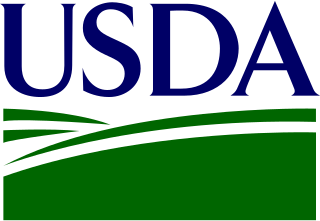USFS Southern Region Help
FAQs
When you join, you become a member of the USFS Southern Region community. As a USFS Southern Region member, you can:
- Download scientifically-credible datasets
- Upload datasets as public or private
- Organize content into your own private workspace
- Save maps, drawings, and comments
- Create galleries and groups
- Contact other spatially-inspired members
We encourage you to use USFS Southern Region to make a positive difference for the well-being of people, wildlife, and natural landscapes.
Click on the "Sign Up" link in the top right to create a free account. You can also sign in to USFS Southern Region using an existing Google, Facebook, Yahoo or DOI account.
Datasets contain local, regional, and global geospatial information. You can find datasets related to:
- Biological — e.g., coordinates where a bird species has been observed, boundaries of land managed in various ways (e.g., US Forest Service)
- Physical — e.g., a thematic image of vegetation types, or the results of a model that shows changes in the habitat distribution of a species under different climate change scenarios
- Socio-economic — e.g., aqueduct projections that will create changes in water supply in the future century
A large and continually growing body of datasets, including both raw data (e.g., monitoring data on temperature and precipitation, road networks) and analytical results (e.g., projected changes in suitability for a species or ecosystem, interpretations, or recommendations), is included.
USFS Southern Region enables people from anywhere in the world — with varying technical backgrounds — to access, explore, share, analyze, and act on geospatial data to address a wide range of conservation planning, natural resource management, and sustainability issues at any scale. One of our partners said it best:
"I've been in state government for about 30 years. This is a tool unlike one anyone has ever seen before. Having watched the state put so much money into rigid platforms, this platform was most promising. I facilitate conversations. This is the kind of tool that we need."
~ Anne Baker, CA Deputy Controller for Environmental Policy
Datasets are spatially explicit files. Datasets contain biological, physical, or socio-economic information and supporting information about data sources and methods. Supported dataset formats include shapefiles, ArcGRID files, ESRI File Geodatabases, and NetCDF files.
Distinct from datasets, the term "maps" means a combination or integration of datasets. Maps have been created and saved by USFS Southern Region members. Maps can be opened up, customized, and shared with various audiences.
The primary search field is located in the top right of the page. Type a keyword or place name and hit return to find public datasets, maps, galleries, people or groups. Enter phrases in quotes and try both singular and plural forms of your keyword for better search results. Under the top right search box is an option to "search by geography". Use the map to define your area (pan and zoom) of interest and hit search (limited to datasets and maps).
Maps are created by members and consist of one or more datasets, drawings, or basemaps.
To make your own map, there are two main pathways:
-
In the main navigation bar under "Create", click on "Create a Map".
You have loaded an empty basemap.
To visualize the distribution of something you are interested in:
- Click on the "Layer" tab on the upper left hand corner
- Select "Datasets" and click "Add datasets"
- Search for your topic, select a dataset, and click "Add items" on the bottom of the page
-
Use the search field in the top right of the page to find a dataset or map that you wish to view.
- Click on the title to view the overview page
- Click "open in map" to launch the mapping tool
- Click on the "Layer" tab in the upper left hand corner, select "Drawings", "Datasets" or "Basemaps" to add datasets, drawings, basemaps, and styles to your map
- You can pan, zoom, identify and conduct basic operations using the tool bar at the top of the map
To save or export your map, you must be signed in.
Contact us and we can work with you to publish a use case.
To contribute your datasets, contact us to request upload permissions.
After your permissions have been changed to allow for upload, you will be walked through several steps to enter information about your dataset. Learn more details for importing a dataset by clicking here.
The upload file must be less than 250 MB. We recommend keeping files less than 150 MB for best performance. The file size limits are based on the compressed size of the layer package. The uncompressed size can be much larger (up to 4 GB for rasters).
These issues can affect performance::
- Non-solid fills for polygons (e.g., crosshatches). These make it more than 2x as slow to draw due to constraints external to the system.
- Very complex features (e.g., polygons with high level of detail)
- Too many features (thresholds vary by type, with < 500k points and < 100k polygons being a general guide)
- Many layers within a single layer package (we recommend splitting these out, if appropriate)
Each member is provided 1 GB of free data hosting. Contact us if you would like to purchase additional storage space.
USFS Southern Region members can designate their contributed content (i.e., datasets, maps, galleries, groups) as public or private. Reasons members might want content private include if the data are particularly sensitive or you're working on a draft and aren't ready to make the content public, yet.
USFS Southern Region was founded on the principles of access and transparency, such that anyone — regardless of whether they're trained in GIS or not can use the platform to make informed decisions related to spatially-explicit data. USFS Southern Region is ultimately about people and the belief that all people — regardless of scientific or technical background — should be able to access, collaborate around, and utilize scientifically-grounded spatial data for transparent decision-making.
Yes. If you would like to export your map you will first need to save the map, this does require that you have a free USFS Southern Region account. The map will be saved into your "workspace". Then you can export the map as a PDF, PNG or PowerPoint.
The function of exporting a subset of a dataset is a premium tool. Individuals and organizations can receive powerful analysis capabilities by subscribing to Premium Mapping and Analysis. More information can be found here.
Individuals and organizations can access additional analysis capabilities by subscribing to Premium Mapping and Analysis. More information can be found here.
Please contact us to let us know more information about your situation and we'll investigate.
Details about our training and workshops are available on the Services page. Use the contact form on that page to request more information.
Contact us with questions or comments by using the online contact form.